The current software does not distinguish between versions, only one installation file. After the installation is complete, there is only one startup file.
When you activate the software and want to try the free version, you can do the following, and vice versa.
1. Open the ZebraDesigner 3 from the Windows start menu and click on "About".
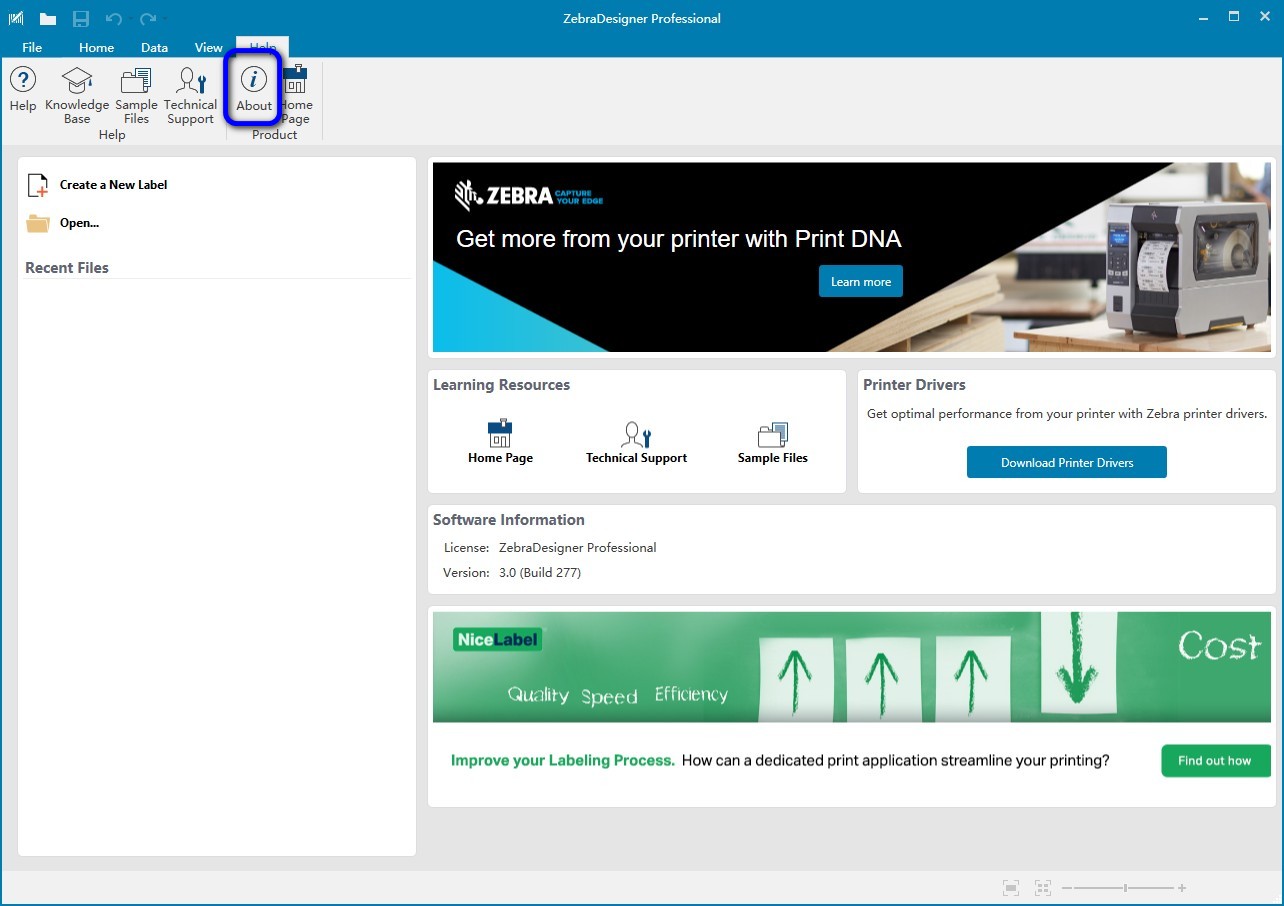
2. Click the link of "Change product level" in next page.
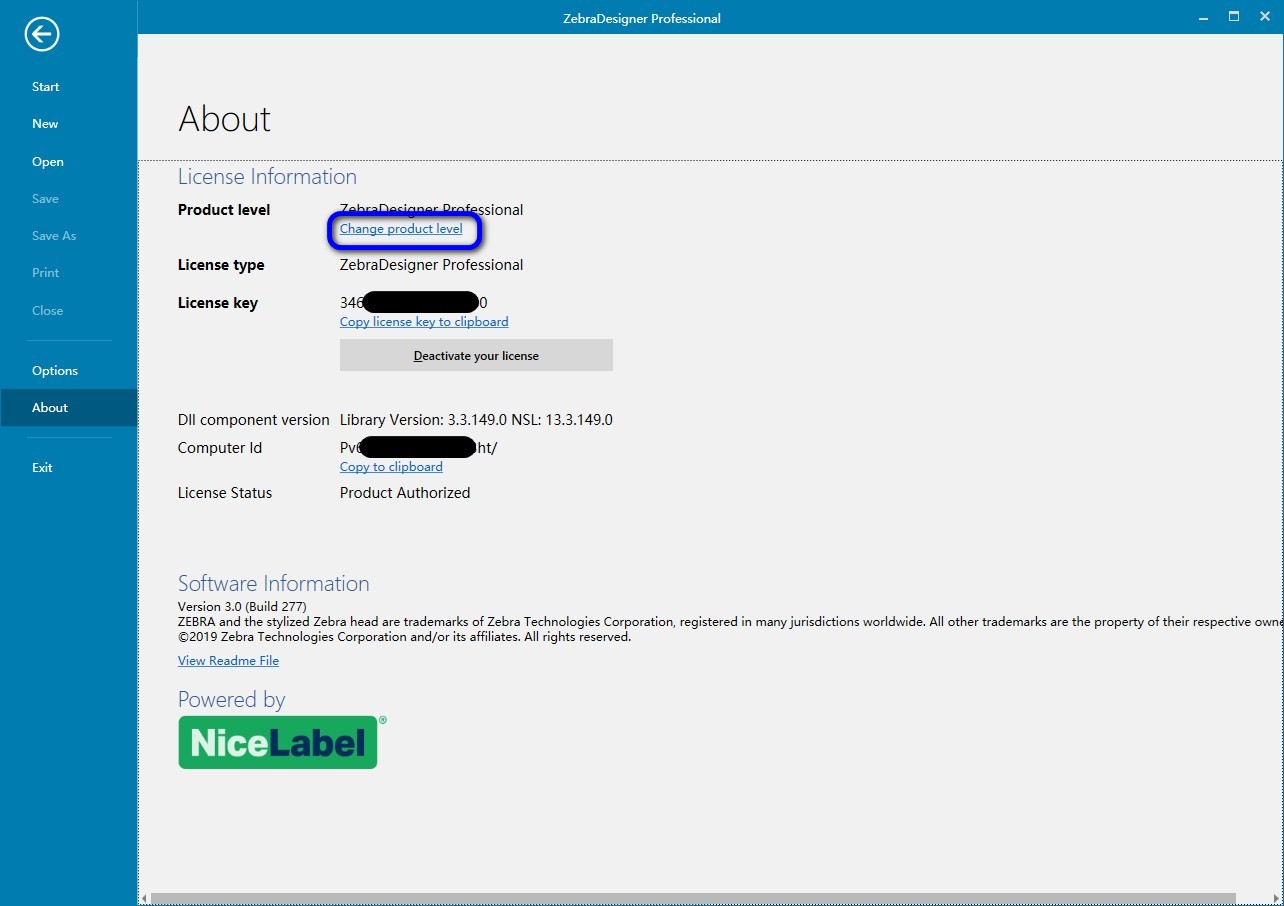
3. Click on "Essentials Edition" in next page.
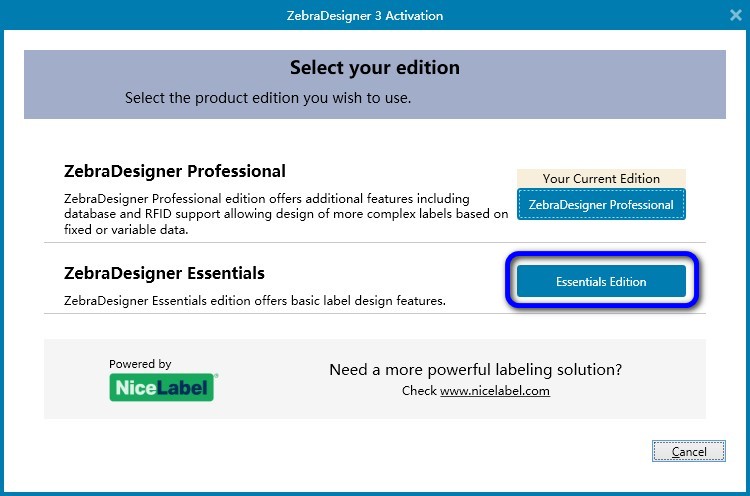
4. Click on "Switch edition and restart program" in next page.
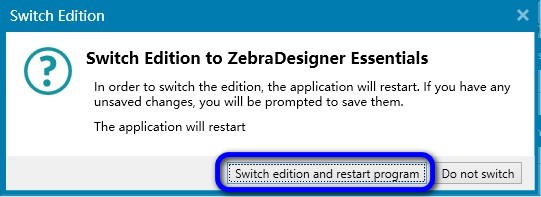
5. The ZebraDesigner 3 application will restart and change to Essentials Edition.
Additional InformationZebraDesigner V3 User Guide


